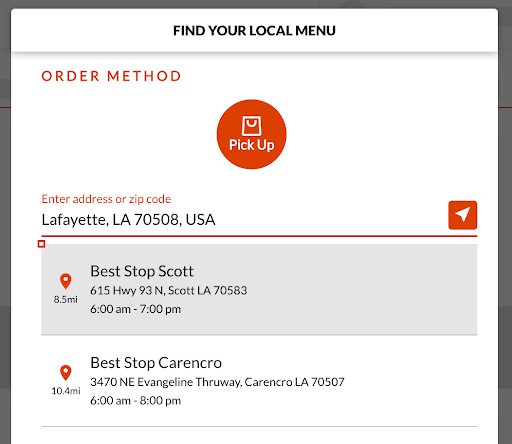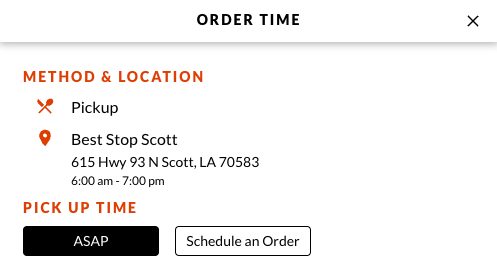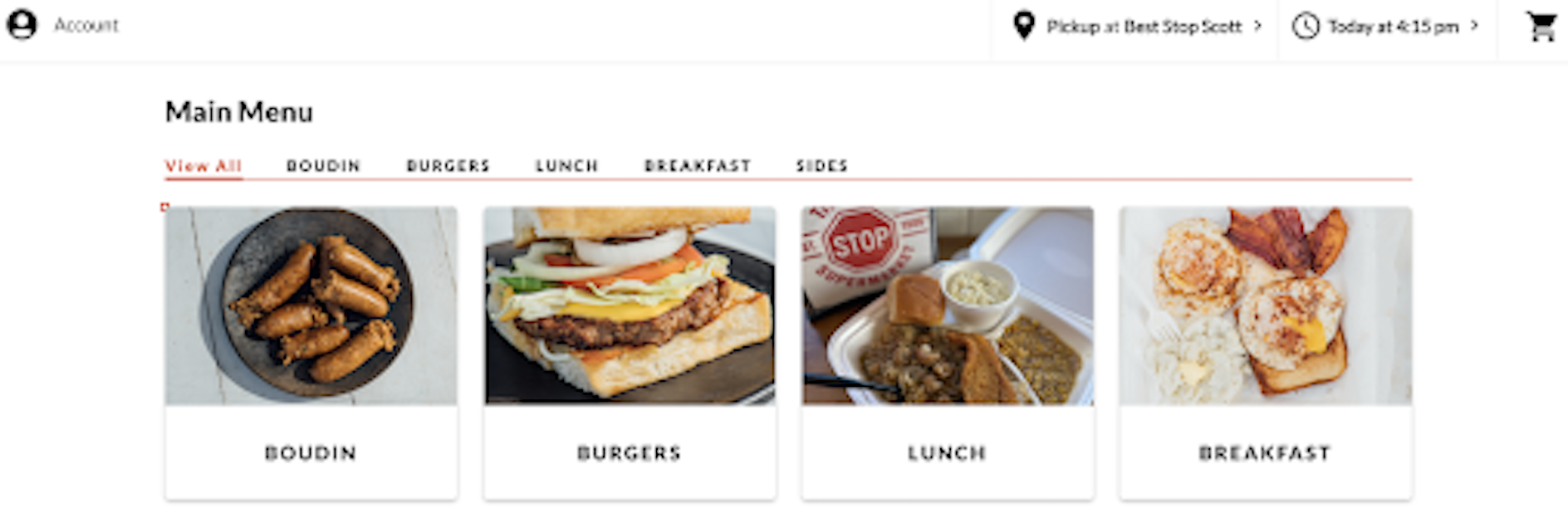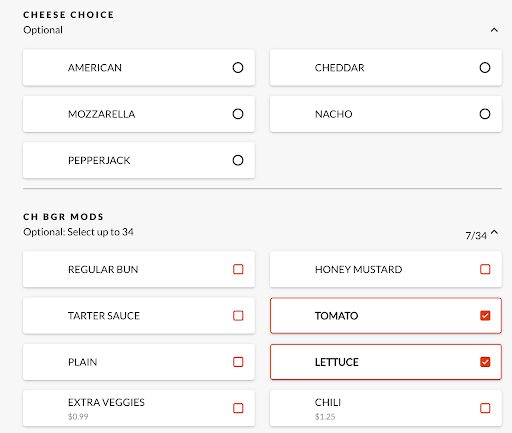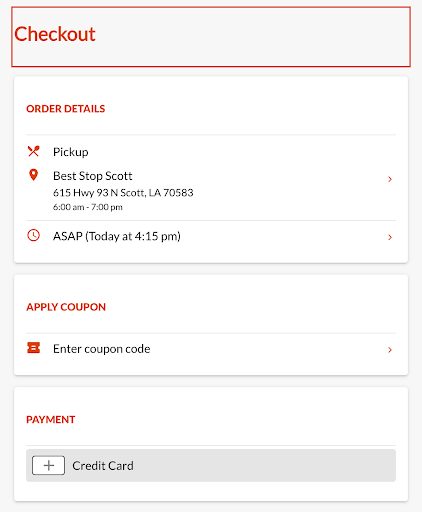Are you ready to experience the convenience of ordering Best Stop To-Geaux? Our new online ordering system is designed to make your shopping experience faster, easier, and more enjoyable. Whether you’re in a hurry or just looking to plan ahead, we’ve got you covered. Here’s a step-by-step guide on how to use it:
Access Best Stop to-geaux
To get started with your online ordering experience at The Best Stop Supermarket, follow these simple steps:
1. Visit the Best Stop To-Geaux Page
2. Enter Your Zip Code:
Once you’re on the website, you’ll be prompted to enter your zip code in the provided field. This step is crucial as it allows the system to determine if there’s a Best Stop location near you that offers pickup services.
3. Location Verification:
After entering your zip code, the system will automatically verify if there’s a Best Stop location within a reasonable distance from you. This ensures that you can take advantage of our pickup services and enjoy your favorite items without any hassle.
Choose Your Location
We have a few locations now so if multiple Best Stop locations pop up, select your preferred one.
Choose Your Pickup Time
After choosing your location, it’s time to select your pickup time. Remember, The Best Stop Supermarket offers a pickup-only service, so you can choose to pick up your order ASAP or schedule it ahead for a more convenient time.
Pickup Options
ASAP Pickup:
If you’re in a hurry, select the ASAP option. This ensures your order is prepared and ready for pickup as quickly as possible.
Schedule Ahead:
If you prefer to plan ahead, you can choose a specific date and time that works best for you. This is perfect for busy schedules, office meetings, parties and other events.
Get Shopping
Now that you’ve selected your preferred pickup time, it’s time to explore our menu of hot and fresh items that you can customize just the way you like it.
Whether you’re in the mood for a juicy burger, our award-winning signature boudin, fresh baked biscuits, a crisp salad or a hearty plate lunch, we’ve got you covered! Our menu is perfect for an office order or a party pickup, ensuring that everyone’s tastes are satisfied.
Just select what you want, customize it, and add to cart.
Check Out
Ready to finalize your order? You have the option to continue as a guest or create an account for a more personalized experience. Signing up allows you to save your preferences and order history for next time, making your future orders even faster and easier.
Before you proceed, take a moment to double-check your order to ensure everything is just right. We want to make sure no one is boudéin about missing links!
1. Enter Payment Information:
Securely enter your payment information. We accept major credit cards and debit cards.
Your payment details are protected with the latest encryption technology, ensuring a safe transaction.
2. Apply Promo Codes or Gift Cards:
If you have a promo code or gift card, you can apply it during this step. Just enter the code in the designated field to redeem your discount or credit.
Pick Up & Enjoy
Once you’ve placed your order and selected your pickup time, head to the selected Best Stop location. Go to the counter and provide your name or order number to a Best Stop team member.
Bon Appétit!
Tips for a Smooth Experience
- Plan Ahead: If you know you’ll be in a hurry, place your order in advance to ensure it’s ready when you are.
- Check Your Email: After placing your order, you’ll receive a confirmation email. Check it for any updates or changes to your pickup time.
We hope this guide makes your online ordering experience with The Best Stop Supermarket as easy as possible. If you have any questions or need further assistance, feel free to contact us. Happy ordering!